|
Configure DHCP Client : SUSE
2015/11/21 |
|
Configure DHCP Client. DHCP Client uses 68/UDP.
|
|
| [1] | For SUSE Clients, Configure like follows. |
|
dlp:~ #
vi /etc/sysconfig/network/ifcfg-eth0 # change BOOTPROTO=' dhcp '# change to empty for following parameters BROADCAST='' IPADDR='' NETMASK='' NETWORK=''
dlp:~ #
vi /etc/sysconfig/network/routes # comment out for active entries # default 10.0.0.1 - eth0
systemctl restart wickedd wickedd-dhcp4 wicked
|
|
Configure DHCP Client : Windows
|
|
It's the example for configuring Windows 10 Client.
|
| [2] | Open the network settings and select "internet protocol" and click "property" button. |
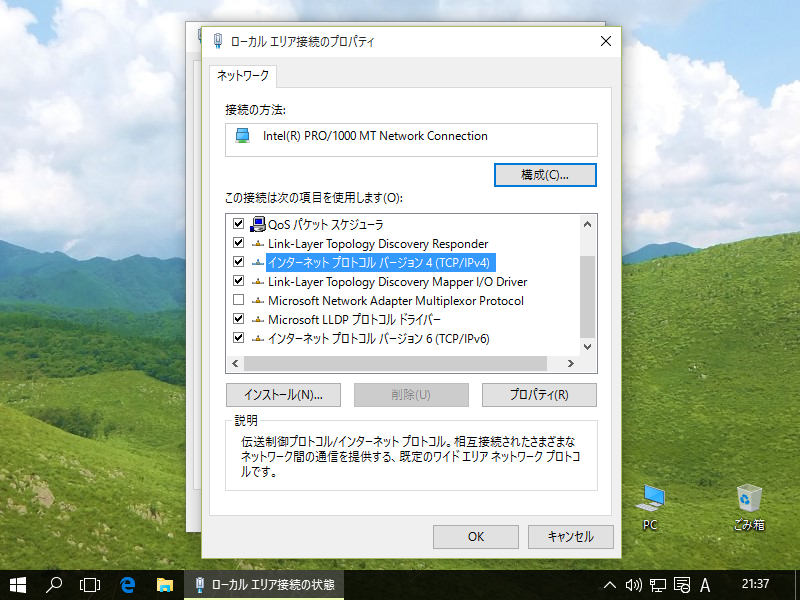
|
| [3] | Check boxes like below, then IP address is re-configured automatically. |
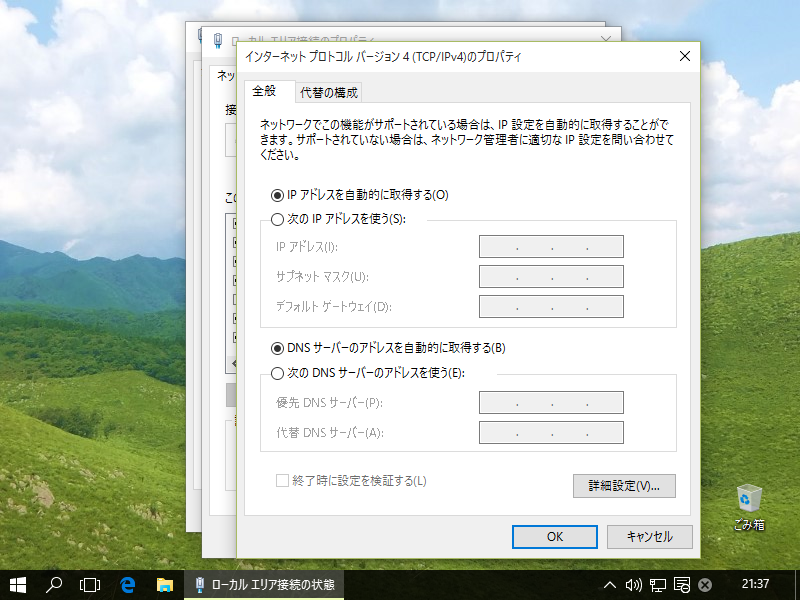
|
| [4] | See the network status. Automatical configuration is done. |
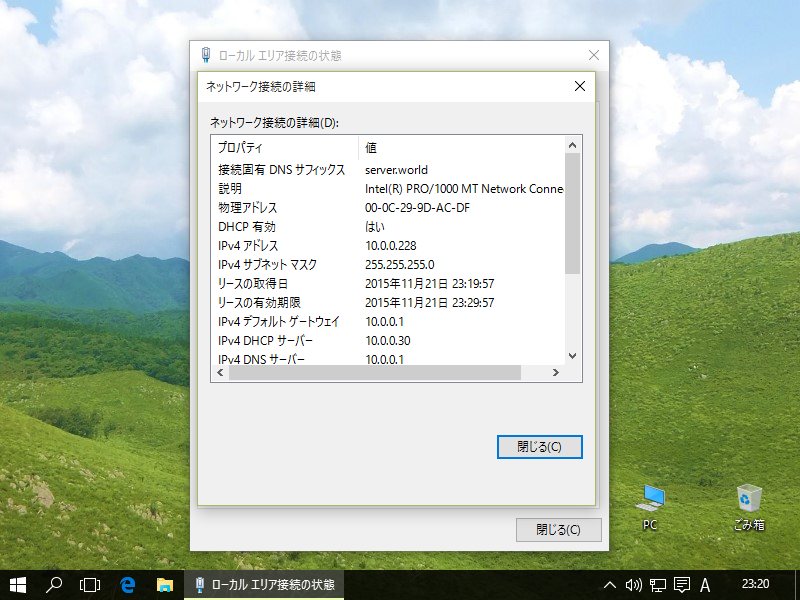
|